Hi,
Here's my latest finished project for those who enjoy seeing colorized photos.
A Kradfahrer standing in front of a Hansa 1100.
Cheers,
Larry
Here's my latest finished project for those who enjoy seeing colorized photos.
A Kradfahrer standing in front of a Hansa 1100.
Cheers,
Larry
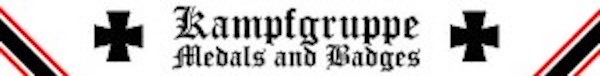
 It's a great photo and a great job.
It's a great photo and a great job. , just try to not go bananas with colors and you'll see the image would look more realistic.
, just try to not go bananas with colors and you'll see the image would look more realistic.
Comment