I just bought this really nice original german color slide of a row of german army cars and trucks parked outside a city hall (rathouse)
I had the original full scan from the seller and I have just done a full 12,000 dpi scan with my new epson v700 scanner.
I really love the results.
I hope you guys enjoy.
Best wishes.
Ian.
www.pixpast.com
I had the original full scan from the seller and I have just done a full 12,000 dpi scan with my new epson v700 scanner.
I really love the results.
I hope you guys enjoy.
Best wishes.
Ian.
www.pixpast.com



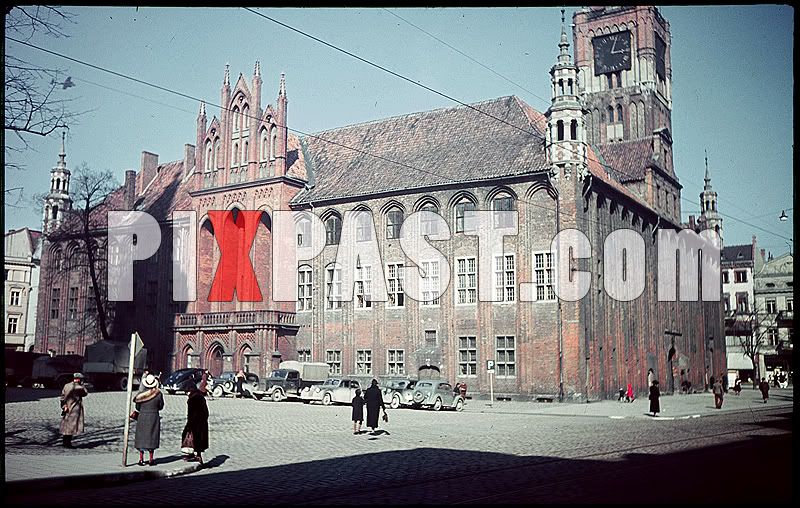
 it makes it appropriate.
it makes it appropriate.


Comment