Folks,
I tried to post some photos recently using Dropbox. None of them appeared.
I have read the thread on this forum "**How To Attach Images To Your Post**" but as far as I can see the file size and pixel limits don't apply because these are not uploaded images. They are merely hyperlinks.
The post in question is http://dev.wehrmacht-awards.com/foru...24&postcount=9
Anyone know if there is some specific problem with Dropbox?
thanks
Richard
I tried to post some photos recently using Dropbox. None of them appeared.
I have read the thread on this forum "**How To Attach Images To Your Post**" but as far as I can see the file size and pixel limits don't apply because these are not uploaded images. They are merely hyperlinks.
The post in question is http://dev.wehrmacht-awards.com/foru...24&postcount=9
Anyone know if there is some specific problem with Dropbox?
thanks
Richard
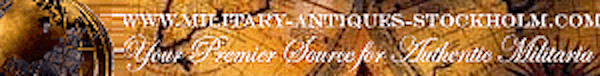


Comment