Hi
Given the post relating to how to re-size images, then I thought a short 'how to' guide may be useful for some members.
This is for members who have not got Photoshop or any other photo editing software and want a quick, free and painfree piece of software to enable them to re-size images to upload on the forum.
I have been testing Irfanview and it does what it says on the tin and is easy to use.
It can be downloaded from their homepage: http://www.irfanview.com/
First of all, be aware of the image size limits for uploading images.
Given the post relating to how to re-size images, then I thought a short 'how to' guide may be useful for some members.
This is for members who have not got Photoshop or any other photo editing software and want a quick, free and painfree piece of software to enable them to re-size images to upload on the forum.
I have been testing Irfanview and it does what it says on the tin and is easy to use.
It can be downloaded from their homepage: http://www.irfanview.com/
First of all, be aware of the image size limits for uploading images.
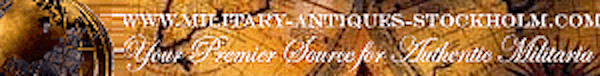
Comment